Contents
- Design your customer experience
- Connect to Good On You’s ratings API
- Get familiar with the dashboard
- Map your portfolio
- Send ratings requests
Good On You's Ratings Dashboard Guide provides practical information on how to use the dashboard features, our ratings methodology, and how to use Good On You ratings and data to support your sustainability strategy. You can refer back to this whenever you need to, so be sure to bookmark it.
Design your customer experience
Good On You’s mission is to empower consumers to make better choices through comprehensive brand sustainability ratings. Our proprietary tech tools are designed to help you surface Good On You’s sustainability ratings to your customers and partners.
There are a variety of ways to integrate Good On You’s data and enrich your customer experience. You can use our ratings to:
- Highlight highly rated brands
- Highlight products from highly rated brands
- Create filters to help your users find better brands and products
Please refer to our usage guidelines and branding resources for best practices, examples, and branding resources for design teams.
Connect to Good On You’s Ratings API
Our turn-key API allows you to access all Good On You ratings data programmatically, enabling integration with your own internal or consumer-facing technology products. See Good On You's Developer Guide for more information on data available and how to integrate.
If the API is included in your package, you’ll need to connect your systems with it. Setting up the connection is simple: first, you’ll receive a personalised API key from your account manager, which you can share with your engineering team. Then, direct them to the developer guide where they will find all the information they need to make the connection.
Ratings are regularly updated in our API (usually once a month), and we will alert you when it has happened.
Get familiar with the dashboard
Our dashboard allows you to manage brand ratings and Good Measures enrolment for your partner brands.
The Good On You dashboard is your essential day-to-day tool for understanding, managing, and diving into rich sustainability data across your brand portfolio, and for discovering new brands aligned with your values. The dashboard offers a 360-degree view of how thousands of brands rate across our three key pillars: people, the planet, and animals, and which brands hold specific certifications.
If you are offering Good Measures to your partner brands, you can manage their access to the tool and monitor activity—including re-rate submissions—all from a single view.
Find more detailed information in Good On You's Dashboard Guide.
Map your portfolio
In order to filter the dashboard to see only your portfolio brands, you’ll need to send us your brands list.
The easiest way to do this is to export our ratings from the dashboard (or fetch the data through the API if using), match your brands to the right Good On You ratings, and send a list of these ratings to your account manager in Google Sheets, Excel or csv format. All we need is: brand name (matching Good On You’s rating record), brand ID in the dashboard, and vertical.
Learn more about ingesting ratings data and matching brand names.
Send ratings requests
All published ratings are accessible through our dashboard and API.
To request brand ratings, please submit brand names and URLs to your account manager in a shared document they have provided, or in a spreadsheet copied from this template. Don’t forget to check in the dashboard first that the brands you’re submitting aren’t already rated.
Brand ratings are processed in monthly batches. Please send submissions by the second Friday of each month to ensure they’re included in the next batch.
As a partner, you have access to an expedited timeline and your rating requests are prioritised. You can typically expect an eight-week turnaround from submission to publication.
You will be notified when the ratings are ready and accessible within the dashboard and the API.
All brand ratings are published in the Good On You Directory and are typically live within one week of the completion of a monthly batch.
In order to be rated, the brand must:
- Have a valid URL
- Operate in a sector covered by Good On You’s methodology (currently fashion and beauty—excluding beauty accessories).
- Produce and sell its own product lines. This excludes wholesalers and licensees.
Please refer to the ratings methodology for details of brands we can and can’t rate. It is your responsibility to ensure the brands you request ratings for are within the defined scope. Out of scope requests will be chargeable.
Once a brand has been rated and added to our database, we commit to reviewing the rating every 18 months. Ratings are updated sooner if a brand submits updates for a re-rate through our Good Measures tool, or if a partner requests it.
Visit our Guide to the Good On You Brand Rating System for more details on how we rate brands.